Notes App
-Free
-No advertisements
Use(s):
The notes app on Nerddy offers a fast way to create and retrieve notes on the cloud.
Sample Commands:
| Command | Use |
|---|---|
| Write | Start a new note |
| My notes | Retrieve all notes that you saved |
| Notes: hello world Find hello world in my notes Search my notes for hello world |
Search the notes that you saved for notes that contain "hello world" in their title or body |
| Create a new notes folder and call it New Folder | Creates an empty folder under the main directory |
| My notes folders | Lists your notes folders. Click on a folder to view the contents. |
| Write a new note in My New Folder | Starts a new note that will be saved under "My New Folder" directory |
| Show notes I saved under My New Folder | Retrieve the notes that you saved under "My New Folder" directory |
| Search notes under New Folder for hello world | Retrieve the notes that you saved under "New Folder" directory that contain hello world |
Tips:
- When you start a new note, you must manually save it. Otherwise, the note will not be saved. - Notes are automatically updated. Only the most recent version is retrievable. - The Notes app is not recommended for codes. - If you forget to save a new note after you had added content and closed Nerddy, it's possible to retrieve the note by using the "lost sessions" command on Nerddy and then select the session where you lost the note. Screenshots:
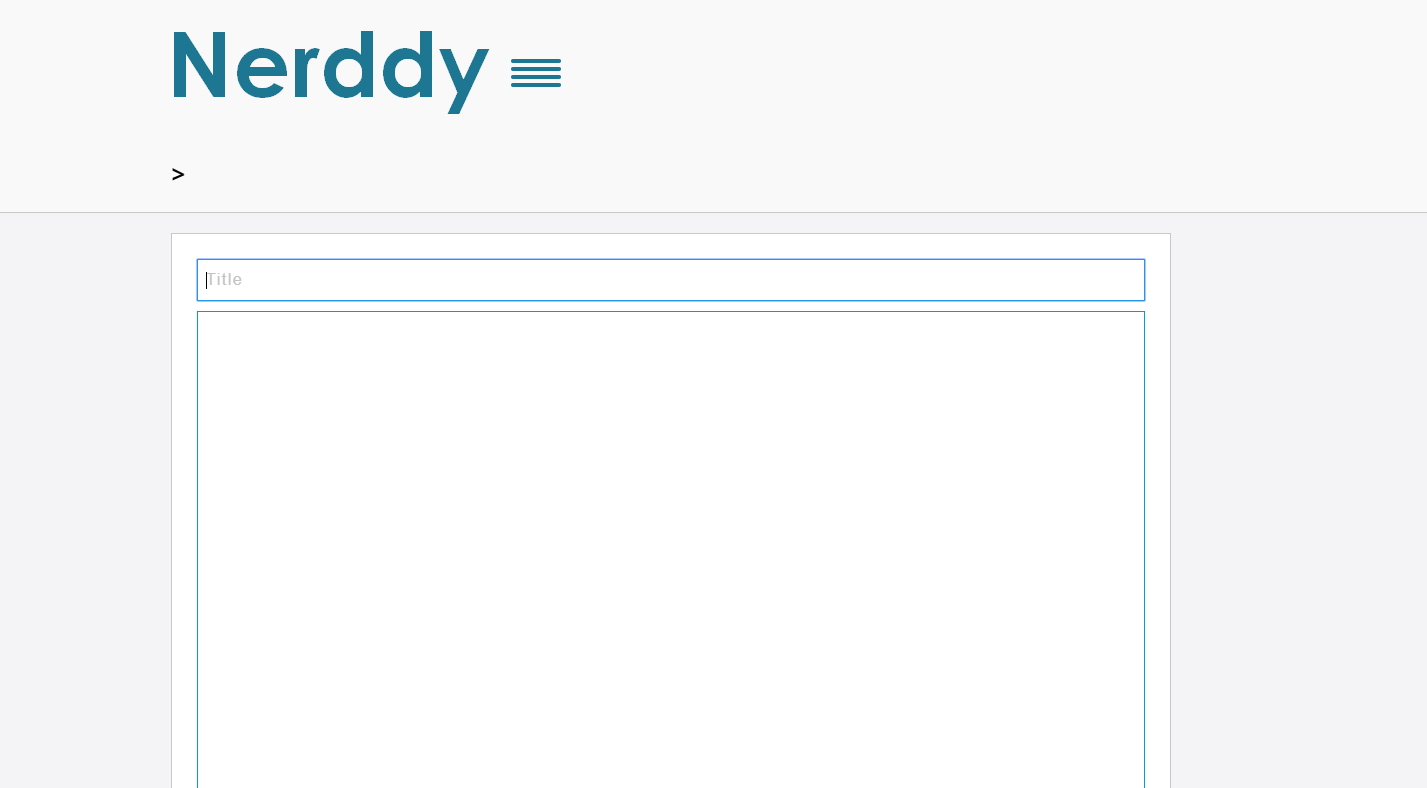
Start a new note
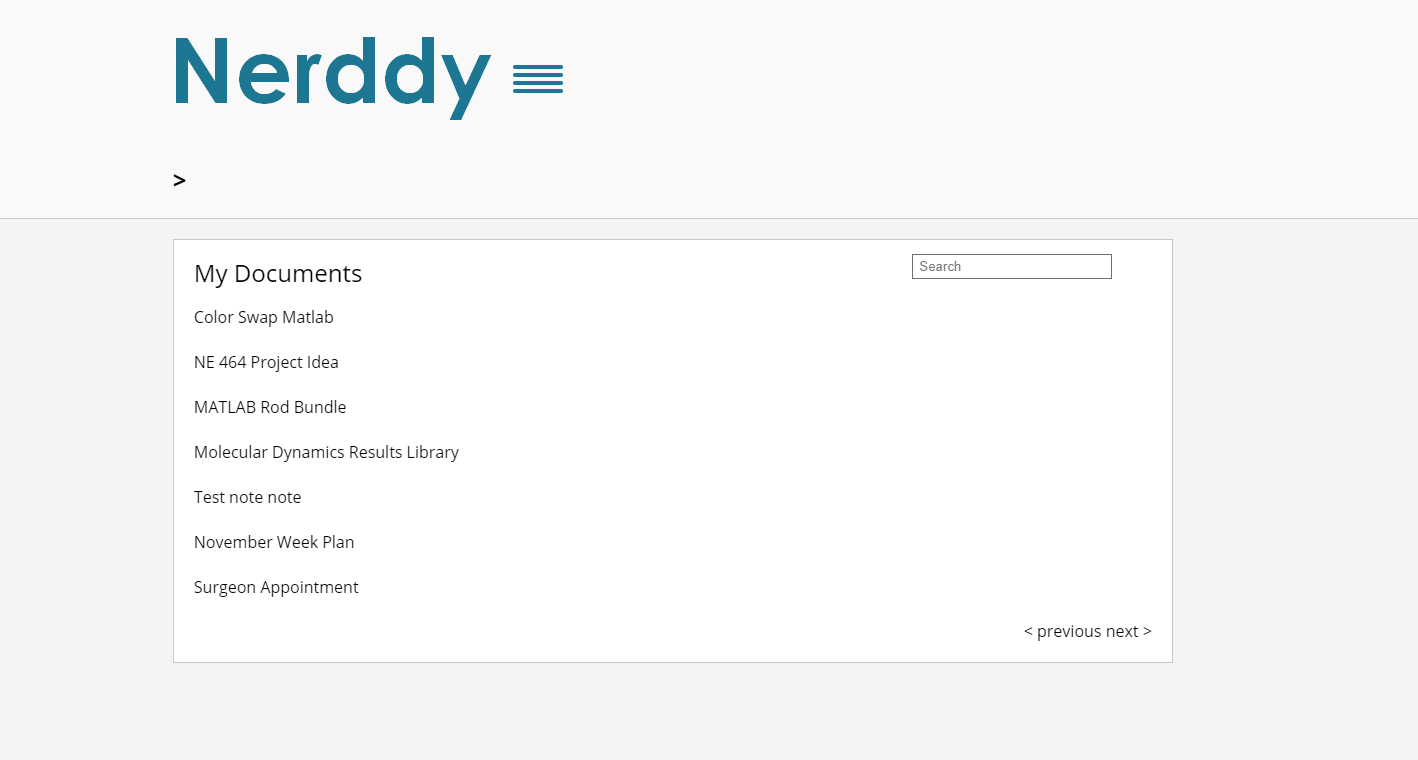
Retrieve your notes
